My productivity stack: apps that run my life
And how I make the most of them.
I’ve been in a slump.
And do you know what I do when I’m in a slump? Look for new tools to make me into a productivity machine. Because… a tool will fix everything, right?
Not quite. Moments later, I delete the fancy new app I downloaded and crawl back to the same few tools I have always used. Turns out it was my mindset, no the tools.
That being said, finding the right tool is really important. Enjoying the tool means you’ll want to use it more. If it’s buggy, ugly, manual or frustrating to use, then the tool itself is just wasting your energy and time.
Luckily for us, productivity tools keep getting faster, better and most importantly (at least to me), more aesthetic. Here’s my favourite apps that help me run my life seamlessly.
Bear: “scrappy” note taking
6 years ago, I was jumping between every note-taking app I came across: Evernote, Apple Notes, Notability… everything. None of them really quick fit the bill. Until Bear came along. 💜
How I use Bear:
I used Bear for “temporary” notes that I don’t want to put into my Notion either because there isn’t an existing section or I just simply don’t want to mess it up. THese could be:
Rough ideas for dinner that night
Drafts blog posts for my newsletter
Interesting ideas, recommendations from chats I have with people that I’d like to organise later
Notes from courses, meetings and appointments
What I love about Bear:
Lightning fast. There’s no app that feels quite as fast as Bear, making it perfect for quick notes that you want to jot down. Features like markdown formatting and shortcuts make the note writing experience even more seamless and speedy.
Minimalistic but powerful features. Bear doesn’t have a “feature bloat” problem— all of the features are all necessary and highly useful: privacy settings, formatting, tagging system and pinned notes. You won’t feel overwhelmed by complexity; you can just start writing.
Personalisation that matters. Unlike Notion, where you have heaps of customisation, Bear is opinionated on what styles you can use. I never have to stress out about what emoji to add or what colour this text needs to be. I can just focus on writing. At the same time, Bear has some real cute and fun personalisation options that still makes it feel like your app. You can choose from heaps of fonts, adjust the line height of the text and icons.
Notion: “structured” notes and general life management
It’s no surprise that Notion made the list. I probably spend most of my screen-time on Notion. About 2-3 years ago, it replaced my need for my bullet journal, a system I used to use for goal planning, habit tracking and journalling. Notion does all of that, and more.
How I use Notion
If my life was a product, then Notion is the documentation tool I decided to use to manage my own life. I store my most important docs about life here: my values, annual goals, 5 year plan, ideas and inspirations.
The most common uses for Notion for me are:
Goal setting: all of my goals, metrics and vision for the future is documented and tracked in Notion.
Journalling: Notion is the first thing I open (other than social media lol) every day to note down my intentions, priorities and gratitude every morning.
Habit tracking: all of my habits are tracked weekly on my Notion.
CMS for my personal website: uh yes, I even use it as a way to store content for my personal website.
Ideas & inspiration: as someone that’s trying to create new projects, I have been using Notion as a way to collect and structure my ideas. Download my template below!
A recent project I’ve been working on is publicising some of the most used templates on for you to download and try out.
What I love about Notion:
The versatility of databases — databases in Notion are stupidly powerful (although I wish they were just a tad smarter) and can be designed for so many use cases.
Templates — templates have been a life changer for routine things like daily journalling where I can easily just press one button to generate questions or me to answer that day.
Easy collaboration — being able to easily share and collaborate with others.
The one downside of Notion is that the database system and versatility makes it a bit tough for someone that’s starting fresh. That’s why, I’m creating a set of templates to help people get started with Notion. Try my new template for free below!
Linear: personal to-do’s
My personal to-do system is probably the system I change all the time. I cycle between using Notion, Todoist, TickTick and sometimes even Jira. However, I have been super happy with my move to Linear.
It might be funny to some of you that I use a tool that’s designed for teams as a personal productivity tool. The main reason is because most of the features I want in a to-do list app costs money. Most team-based SaaS have a freemium model for small teams (in this case, it’s just me) and comes with all the good stuff.
How I use Linear
I use Linear as an ultimate to-do-list for any type of work: freelance work, life admin, chores and even just fun things. The workflow is relatively simple:
Add tasks into backlog in Linear and categorise them based on projects or areas
Add them to cycles based on rough due date for these tasks
View my tasks every single day and complete them every week
What I love about Linear:
The aesthetics. What can I say? I need my to-do-list to look and feel good so that I want to look at my tasks every single day.
Cycles. I have always used sprints (or cycles, in Linear’s case) instead of specific due dates for my personal tasks. I love that I can schedule tasks for “sometime in this week” instead of applying a due date that I always need to move.
Projects & roadmaps. Super nerdy of me, but I love breaking all of my tasks into projects and even schedule them in the future.
Arc: browser of choice
Arc is the latest addition to my productivity stack. Changing browsers is a lot of work. Especially when you switch from a top bar to a side bar, like in Arc. That’s why, I have never made the switch to Arc despite how pretty it is until I bought a new laptop and start anew.
How I use Arc
Okay, obviously, it’s a browser — so I use it to browse the internet. However, the main thing I love about Arc is how I can organise my spaces into easy to navigate tabs, then organise my tabs and frequently visited links in folders.
My favourite features:
Screenshot capabilities. Arc has features where you can screenshot a component on the page or the full page.
Organisation. Yes, other browsers have folders but I love the way that Arc designed it so that it’s all super accessible and easy to navigate.
Themes. The theme picker might be one of my favourite UX / UI experiences in this world.
Celebrating the products we 💜
Even if I wasn’t a Product Manager, I truly appreciate all of the love and effort that the companies put in making sure every interaction with their app is seamless. It’s these experiences that inspire me to create better products for the world as well.
And what about you? What are your favourite digital products you personally cannot live without and why? Leave a comment below to share the love.
Month 8 Sabbatical Highlights ✨
Woah, what? 8 months? That’s kind of terrifying. We all know how quickly the last few months of the year tends to pass us by as well. I can’t help but think that I could have achieved more, but I know that’s an unhealthy thought and not necessarily true. Regardless, there are a few highlights in the month of August that I’m celebrating:
🏊🏻♀️ Learning to swim as an adult. This was literally a goal for myself since January. On the 8th month, we finally made it and signed up to weekly classes!
📖 Publishing my very first Notion template. I’m exploring different ways to generate income, one of them being Notion templates given how much time I spend on the tool. Of course, the first one is free.
👩🏻💻 Making progress on an app. Slow and steady but I am learning how to
expertly copy and paste from ChatGPTcode.👩🏻🍳 Learning Cantonese recipes from my parents. Every Wednesday, I help my dad prepare dinner for the family. In return, I learn some delicious, home-cooked meals I hope to one day share with my own family and friends.
🏥 I took a big step in my eczema journey and decided to start a new medication (where I have to inject myself!!). Honestly, the first week really, really sucked and I haven’t seen any improvement yet. But I just need to be patient!



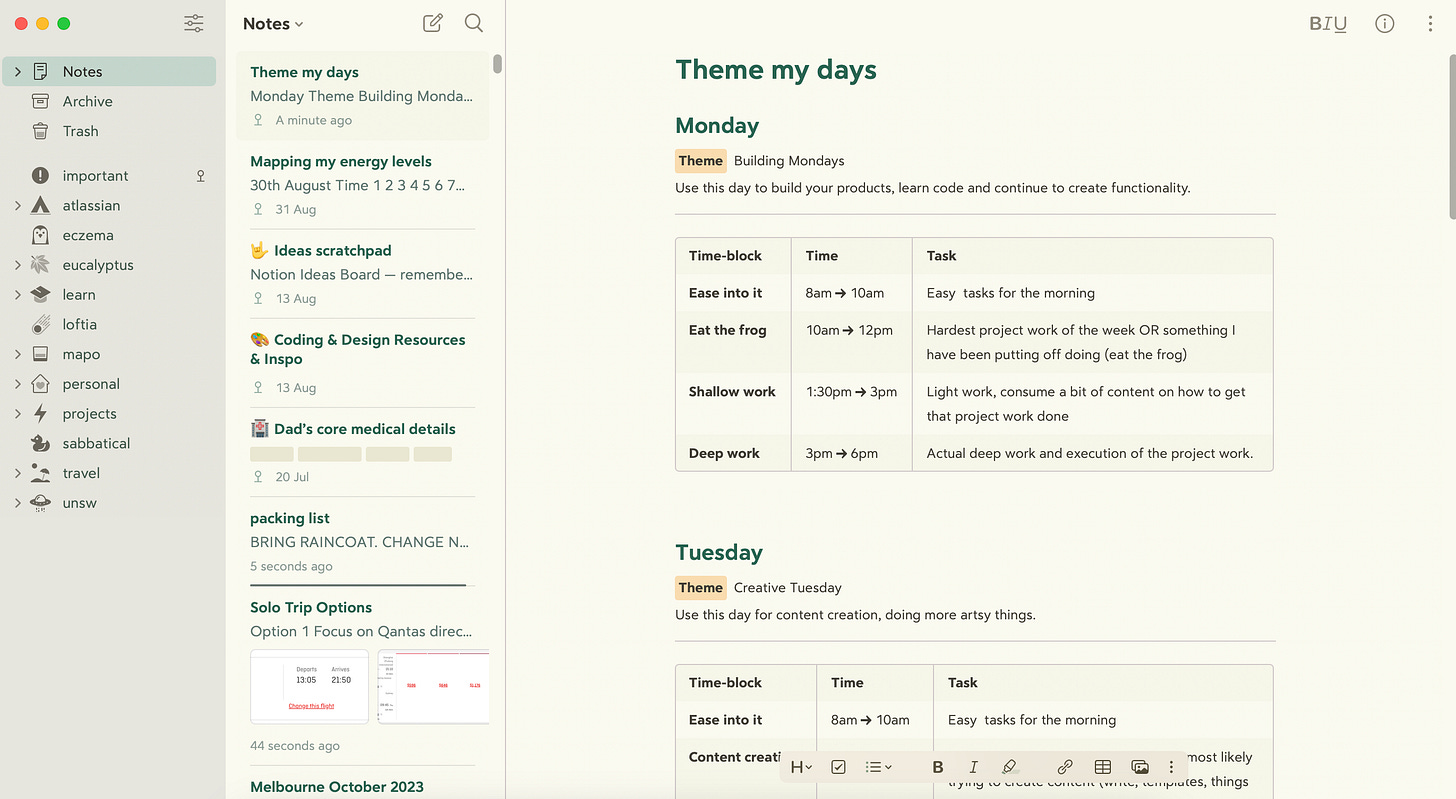
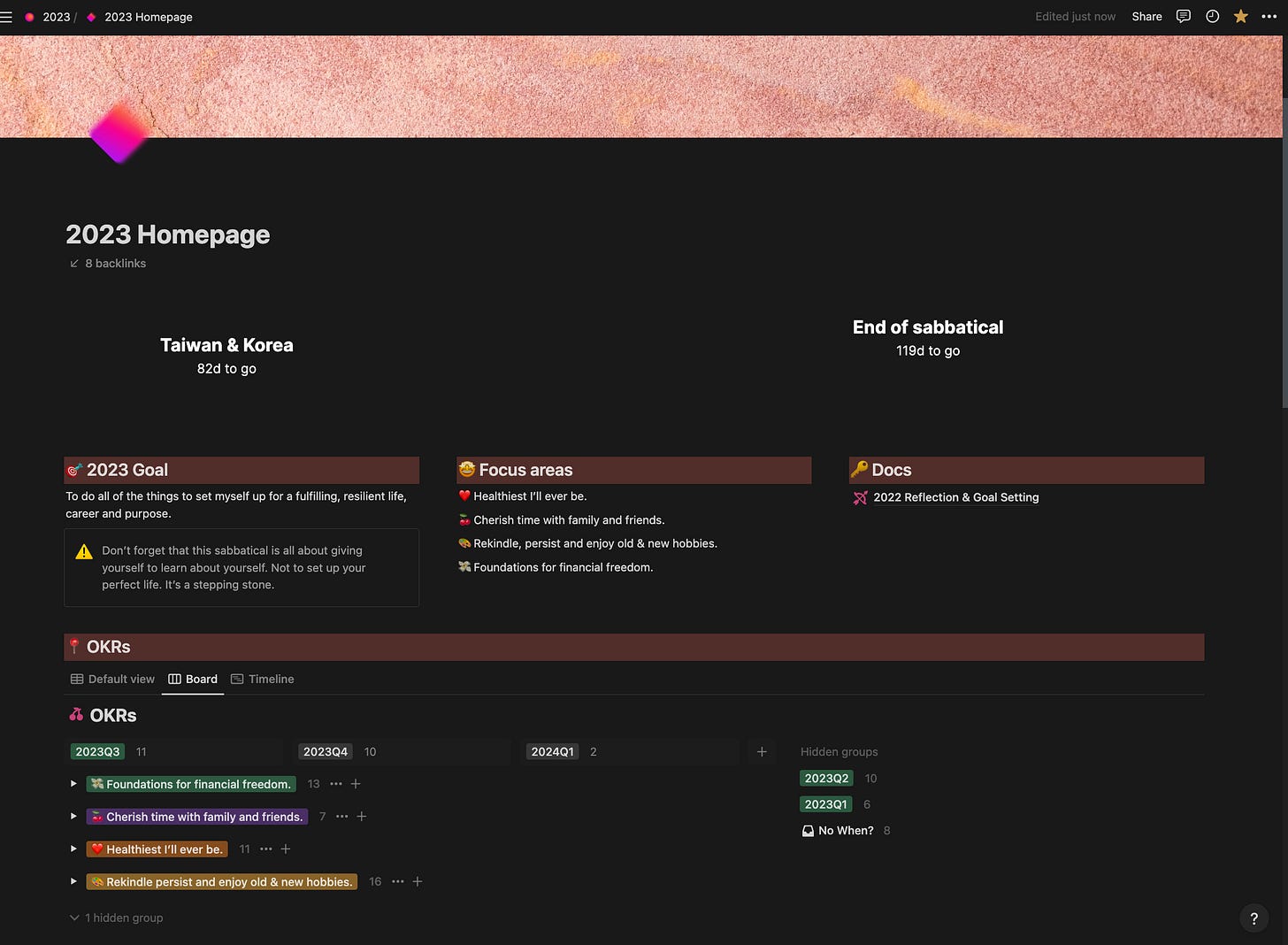



I wanted to try out Bear. But, I can't find it anywhere in the play store. Guess its only on IOS?
Oooooft bear looks cool and IVE NVR THOUGHT ABOUT LINEAR FOR MYSELF - gonna give this a try 🤩🤩🤩 you’re honestly the productivity queen heheheheh